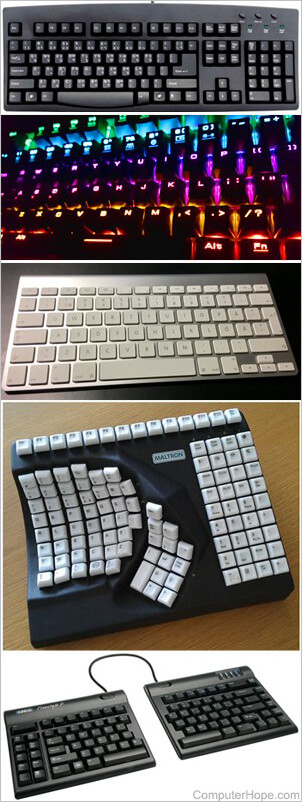
A computer keyboard is one of the primary input devices used with a computer. Similar to an electric typewriter, a keyboard is composed of buttons that create letters, numbers, and symbols, and other functions. The following sections provide more in-depth information and answers to some of the more frequently asked questions about the keyboard.

What are the keyboard rows?
The horizontal rows of keys are also named. For example, when positioning your hands on the keyboard, they should be positioned over the home row keys. The keys below the home row are called the bottom row keys, and above the home row keys are the top row keys.
QWERTY keyboard layout
Below is a close-up image of a QWERTY computer keyboard with each of the keys selectable. You may hover your mouse cursor over any of the keys to see a description. Clicking any of the keys opens a new page with full details.

Types of keyboards
Today, most keyboards are similar to each other, but may be missing one or more of the sections mentioned earlier (e.g., the keypad). Where keyboards begin to differ the most is with their construction and design. Some keyboards are mechanical, while others use membrane keys. Some keyboards are split down the middle, and others fold in half or roll up. While most keyboards use the QWERTY layout, there are still people who use the DVORAK layout
Smartphone and tablet keyboards

Today’s smartphones and tablets do not come with a physical keyboard, although one may be purchased as an optional peripheral add-on. These devices utilize a thumb keyboard or on-screen keyboard to type messages and enter text into various fields. The image is an example of the Apple iPhone on-screen keyboard, used on all Apple touch-based devices.
Why is the keyboard an input device?
A computer keyboard is considered an input device because it only sends data to a computer and does not receive any information back. As you type on the keyboard, you’re inputting information into the computer.
How is the keyboard a peripheral?
Many computer users are surprised to learn that a keyboard is considered a peripheral or a device that’s not required by the computer. All computers can operate without a keyboard and only need the keyboard when they require input from the user.
If you have a USB keyboard, you can disconnect it now and notice how the computer continues to work without the keyboard. Many servers, like the Computer Hope web server, run almost their entire life without a keyboard and are administered by a remotely connected user.
What are multimedia keys?
Multimedia keys are those keys which allow the user to control music on their computer keyboard. These keys add functionality, such as play, pause, stop, rewind, fast forward, skip track, eject, shuffle, and repeat. For further information on these keys, see our special key page.
What keys appear twice on a keyboard?
On a typical U.S. PC keyboard, there are three keys that appear twice on a keyboard. These keys include the Alt keys, Ctrl keys, and Shift keys. For keyboards with a numeric keypad, almost all the keys on the numeric keypad are duplicated. So, if the keyboard has a numeric keypad, it could have at least an additional sixteen duplicate keys. These keys include the divide (/), times (*), subtract (-), plus (+), period (.), numbers 0 through 9, and the Enter key. The only key on the numeric keypad that does not appear twice is the Num lock key, for keyboards with that feature. Note

Leave a comment